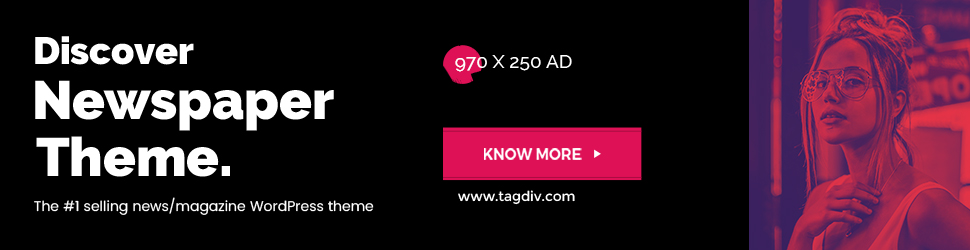Pear Deck is an educational technology tool designed to enhance classroom interaction and engagement. By integrating with platforms like Google Slides and Microsoft PowerPoint, Pear Deck allows teachers to create interactive presentations that promote active learning. This tool helps educators transform passive lecture experiences into dynamic lessons where students can participate, share their thoughts, and engage in meaningful discussions.
Table of Contents
Features of Pear Deck
Pear Deck offers a range of features that cater to different teaching and learning styles. Here are some of the key features that make Pear Deck a valuable tool in the classroom:
- Interactive Slides: Pear Deck allows teachers to add interactive elements to their slides, such as multiple-choice questions, short answers, polls, and draggable activities. These elements encourage students to actively participate in the lesson, rather than passively consuming information.
- Real-Time Feedback: Teachers can see students’ responses in real time, which allows for immediate feedback and adjustments during the lesson. This feature helps in identifying areas where students may struggle, allowing for timely intervention.
- Student-Paced Mode: Pear Deck offers a student-paced mode, where students can work through the slides at their own pace. This is particularly useful for differentiated instruction, allowing students to spend more time on challenging concepts and move quickly through content they already understand.
- Teacher Dashboard: The teacher dashboard provides an overview of student responses, making it easy to track participation and understanding. The dashboard can be viewed on a separate device, giving teachers the flexibility to move around the classroom while still monitoring student progress.

Benefits of Using Pear Deck
Pear Deck offers several benefits that enhance the teaching and learning experience:
- Increased Engagement: By incorporating interactive elements into lessons, Pear Deck helps keep students engaged and focused. The interactive activities encourage participation and make learning more enjoyable.
- Enhanced Understanding: The immediate feedback provided by Pear Deck allows teachers to address misconceptions and clarify concepts in real time, leading to a deeper understanding of the material.
- Fostering Collaboration: Pear Deck’s features encourage students to share their thoughts and ideas, fostering a collaborative learning environment. This collaboration can lead to richer discussions and a more inclusive classroom experience.
- Adaptable to Different Learning Environments: Whether in a traditional classroom setting or a remote learning environment, Pear Deck is adaptable and can be used to enhance the learning experience. Its compatibility with various devices makes it accessible to all students.
How to Get Started with Pear Deck
Getting started with Pear Deck is straightforward. Here’s a quick guide:
- Set Up an Account: Teachers can sign up for Pear Deck using their Google or Microsoft accounts. The basic version is free, with additional features available through a paid subscription.
- Create a Presentation: Teachers can create or import a presentation in Google Slides or PowerPoint. Using the Pear Deck add-on, they can then insert interactive elements into their slides.
- Launch the Lesson: Once the presentation is ready, teachers can launch the lesson and share the unique session code with their students. Students can join the session on their devices by entering the code.
- Monitor and Engage: During the lesson, teachers can monitor student responses in real-time, provide feedback, and facilitate discussions based on the input received.

Pear Deck vs. Other EdTech Tools
Pear Deck is often compared to other educational technology tools like Nearpod. While both platforms offer similar features, such as interactive presentations and real-time feedback, Pear Deck’s seamless integration with Google Slides and PowerPoint gives it an edge for educators who prefer using these platforms. Additionally, Pear Deck’s user-friendly interface and focus on engagement make it a preferred choice for many teachers.
Conclusion: Is PearDeck Right for Your Classroom?
PearDeck is an effective tool for educators looking to enhance classroom engagement and foster a more interactive learning environment. Its ease of use, adaptability, and real-time feedback capabilities make it a valuable addition to any teacher’s toolkit. Whether you’re teaching in person or remotely, PearDeck offers a way to keep students engaged, motivated, and actively involved in their learning journey.
For educators seeking to create a more dynamic and interactive classroom experience, PearDeck is certainly worth considering. Its ability to transform traditional lessons into engaging, interactive experiences can have a profound impact on student learning and achievement.

FAQs
What is PearDeck?
PearDeck is an educational technology tool that integrates with Google Slides and Microsoft PowerPoint to create interactive presentations. It allows teachers to engage students in real-time with interactive questions, polls, quizzes, and activities, transforming traditional lessons into dynamic learning experiences.
How do I use PearDeck in my classroom?
To use PearDeck, first, create or import a presentation in Google Slides or PowerPoint. Then, add interactive elements using the PearDeck add-on. When you’re ready, launch the session and share the unique code with your students, who can join the session on their devices. You can monitor student responses in real-time and provide feedback.
Is PearDeck free?
Pear Deck offers a free basic version with essential features. However, there is also a paid subscription (Pear Deck Premium) that unlocks additional features such as student-paced mode, teacher dashboard, and more detailed feedback options.
What are the benefits of using PearDeck?
PearDeck enhances student engagement by making lessons interactive and allowing for real-time feedback. It fosters collaboration, supports differentiated instruction, and can be adapted to both in-person and remote learning environments.
Can PearDeck be used for remote learning?
Yes, PearDeck is highly effective for remote learning. Teachers can launch sessions that students can join from anywhere, and they can interact with the lesson in real-time, just as they would in a physical classroom.
What is the difference between PearDeck and Nearpod?
Both PearDeck and Nearpod offer similar features like interactive slides and real-time feedback. However, PearDeck’s seamless integration with Google Slides and PowerPoint and its user-friendly interface make it a popular choice among educators who already use these platforms.
How can I track student progress with PearDeck?
PearDeck provides a teacher dashboard where you can view student responses and track their progress throughout the lesson. This feature is available in the Premium version and allows for more detailed insights into student understanding.
Does PearDeck work on all devices?
Yes, PearDeck is compatible with a wide range of devices, including laptops, tablets, and smartphones. Students can join sessions using any device with internet access, making it accessible to all learners.
Is there a way to share PearDeck presentations with students after class?
Yes, teachers can share the PearDeck presentations with students after class by providing a link to the session. This allows students to review the material and revisit the interactive questions and activities at their own pace.
How secure is PearDeck for student data?
PearDeck follows strict data privacy policies to protect student information. It complies with educational privacy laws like FERPA, COPPA, and GDPR, ensuring that student data is handled securely and responsibly.