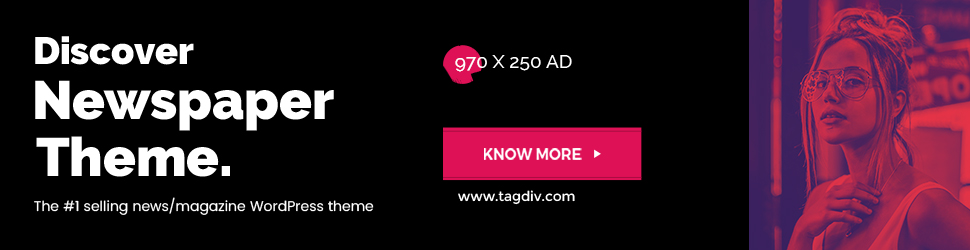Schoology BCPS is the learning management system (LMS) used by Baltimore County Public Schools (BCPS) to facilitate online learning, communication, and collaboration between students, teachers, and parents. This platform has become a crucial tool in managing virtual classrooms, offering a structured environment for education. With its easy-to-use interface, Schoology BCPS has transformed the way education is delivered in Baltimore County, ensuring a streamlined digital experience for all users.
Table of Contents
What is Schoology BCPS?
Schoology BCPS is a version of the popular Schoology platform customized for Baltimore County Public Schools. It is an online LMS that provides students and educators with a space to interact, complete assignments, track progress, and share educational resources. The platform is designed to foster communication, making it easy for students to engage in class discussions, receive feedback, and access educational materials. It is part of BCPS’s broader effort to embrace technology in modern education.
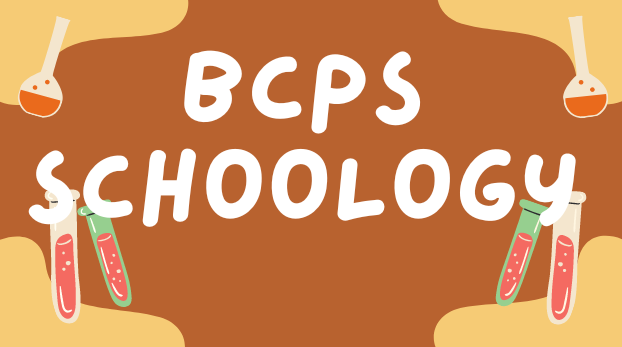
How Does Schoology BCPS Work?
At its core, Schoology BCPS acts as a hub where teachers can create and organize their course content, manage student grades, and facilitate communication. Teachers post assignments, quizzes, and lessons, while students can submit their work, check grades, and interact with peers and instructors.
The platform also integrates with other tools commonly used in schools, including Google Drive and Microsoft Office, allowing teachers and students to share and edit documents seamlessly. Schoology BCPS’s mobile compatibility ensures students can access their courses and materials from anywhere, making it a versatile tool for both traditional and remote learning environments.
Features and Benefits of Schoology BCPS
Schoology BCPS offers a range of features designed to support effective teaching and learning. Some of the most notable include:
- Course Management: Teachers can easily create and organize lessons, assignments, and assessments. The interface allows for the scheduling of tests and assignments, providing clarity on deadlines.
- Communication Tools: The platform supports discussions, messaging, and real-time feedback, fostering an interactive learning environment. Students can collaborate on projects and communicate with their teachers directly through the platform.
- Gradebook and Analytics: Teachers can track student performance using built-in analytics, helping to identify areas where students may need additional support.
- Parental Access: Parents can monitor their child’s progress by accessing the platform. They can see assignment deadlines, grades, and feedback from teachers, allowing them to stay informed and engaged in their child’s education.
- Integration with Other Tools: Schoology BCPS integrates with various educational tools like Google Drive, allowing students and teachers to collaborate on projects and share documents without leaving the platform.
Why is Schoology BCPS Essential for Modern Learning?
In an age where technology is integral to education, Schoology BCPS stands out as a key resource for Baltimore County students and teachers. The platform allows for flexibility in learning, offering both asynchronous and synchronous educational opportunities. This is particularly useful for students who need to balance schoolwork with other responsibilities or for those who thrive in a self-paced learning environment.
Furthermore, Schoology BCPS supports blended learning models, where students can benefit from both in-person instruction and digital learning resources. This combination maximizes educational outcomes, as students are given various ways to engage with course materials.
Tips for Parents Using Schoology BCPS
Parents play a critical role in ensuring their children succeed in a Schoology-based learning environment. To make the most of Schoology BCPS, parents should:
- Regularly log in to monitor their child’s assignments, grades, and teacher feedback.
- Communicate with teachers through the platform if there are any concerns or questions.
- Encourage their child to stay organized by using the platform’s calendar and notification features to keep track of deadlines.
By staying engaged with Schoology BCPS, parents can support their child’s academic progress and ensure they are meeting educational expectations.
Navigating Challenges in Schoology BCPS
While Schoology BCPS offers many advantages, there are some challenges that users may face. For students, keeping track of multiple assignments and deadlines across different courses can be overwhelming. To combat this, the platform offers organizational tools like calendars and reminders, which can help students stay on top of their responsibilities.
For teachers, managing a virtual classroom and ensuring that all students are engaged may also pose difficulties. Schoology BCPS provides various engagement tools like discussion forums and interactive assignments to facilitate more dynamic online learning experiences.
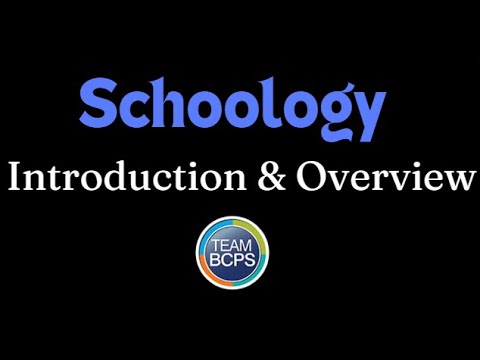
Schoology BCPS and the Future of Education
As education increasingly moves online, platforms like Schoology BCPS are essential in ensuring that students receive a high-quality learning experience. BCPS’s integration of Schoology demonstrates a forward-thinking approach to education that embraces digital tools while maintaining academic rigor. With its vast array of features, Schoology BCPS not only supports students in their academic journey but also prepares them for a world where digital literacy is crucial.
The platform’s adaptability means it can continue to evolve alongside technological advancements, ensuring that BCPS remains at the forefront of modern education.
Conclusion: The Importance of Schoology BCPS in Today’s Educational Landscape
Schoology BC PS has revolutionized the way education is delivered in Baltimore County Public Schools. By providing a platform that supports communication, course management, and collaboration, it ensures that both students and teachers can engage effectively in the learning process. As technology continues to play a pivotal role in education, platforms like Schoology BC PS will be central to the success of modern learning environments, allowing for flexible, accessible, and effective teaching and learning.
In conclusion, the use of Schoology BC PS represents a significant shift in how education is approached, one that prioritizes technological integration while ensuring the core values of education are upheld.

FAQs
1. What is Schoology BC PS?
Schoology BC PS is the Learning Management System (LMS) used by Baltimore County Public Schools. It serves as a digital platform where students, teachers, and parents can access course materials, submit assignments, view grades, and communicate with one another.
2. How do students log in to Schoology BC PS?
Students can log in to Schoology BC PS through the BCPS website using their assigned credentials, which typically include a student ID and password. Once logged in, students can access their classes, assignments, and other educational resources.
3. Can parents access Schoology BC PS?
Yes, parents can access Schoology BC PS by setting up a parent account. This allows them to monitor their child’s progress, check assignment deadlines, and view feedback from teachers. Parent involvement is crucial to supporting student success.
4. What features does Schoology BC PS offer for teachers?
Teachers can create and organize courses, post assignments, track student progress, and communicate directly with students and parents. Schoology BC PS also allows integration with tools like Google Drive and Microsoft Office for easy sharing of documents and assignments.
5. How does Schoology BC PS benefit students?
Schoology BC PS provides students with an organized, easy-to-navigate platform to manage their coursework, participate in discussions, submit assignments, and receive grades. The platform’s mobile accessibility also allows students to engage with their learning materials anytime, anywhere.
6. Is Schoology BCPS compatible with mobile devices?
Yes, Schoology BC PS has a mobile app that students and teachers can use to access the platform on smartphones and tablets, ensuring flexibility and ease of access for users who may not always be at a computer.
7. How do I get help if I encounter technical issues with Schoology BC PS?
If you experience technical issues, you can contact the BCPS technical support team through the Schoology help desk. Teachers and students are also encouraged to report any platform-related problems to ensure smooth operation.
8. Can assignments be submitted through Schoology BC PS?
Yes, students can submit assignments directly through the Schoology BC PS platform. Teachers can then review, grade, and provide feedback on the submitted work all within the platform.